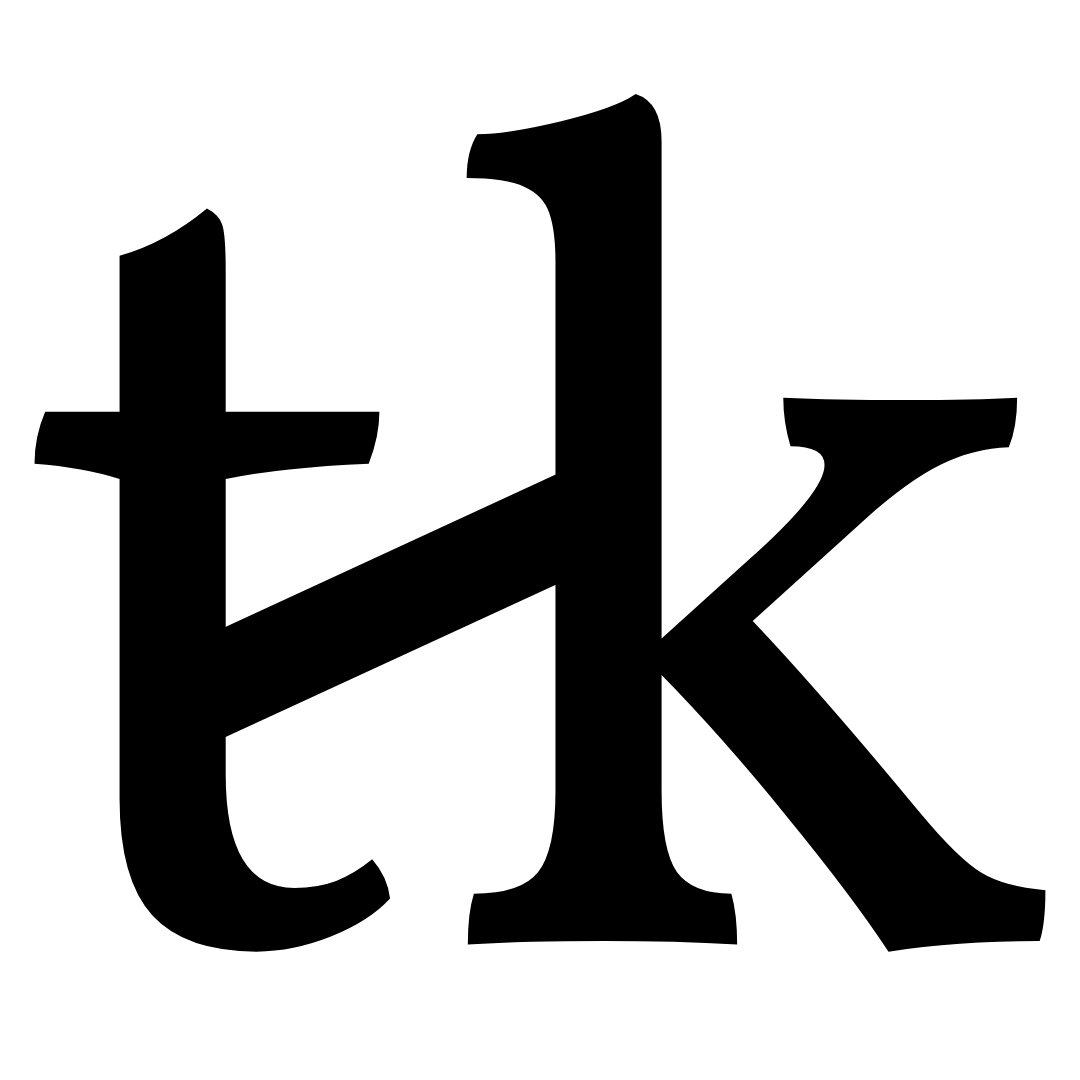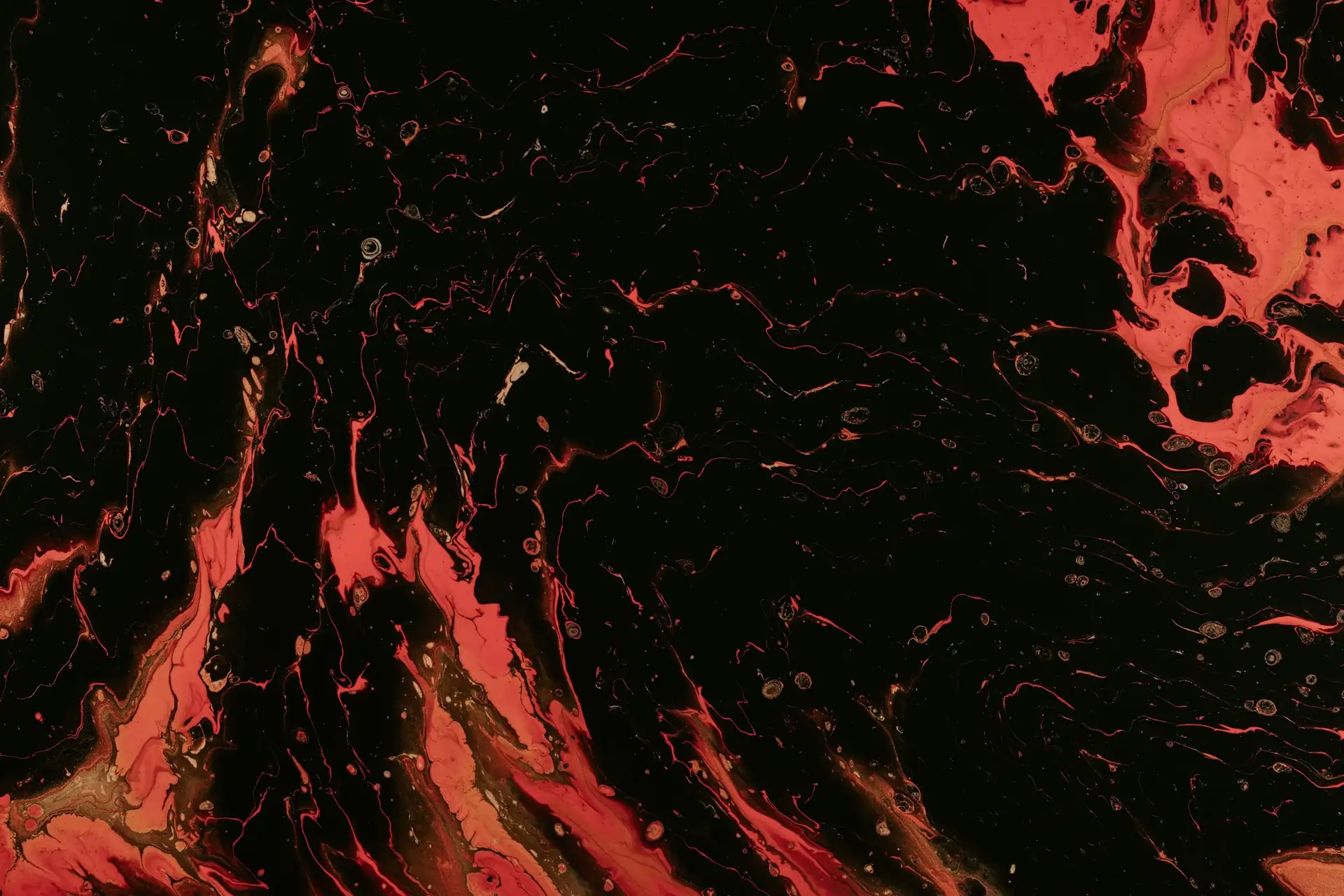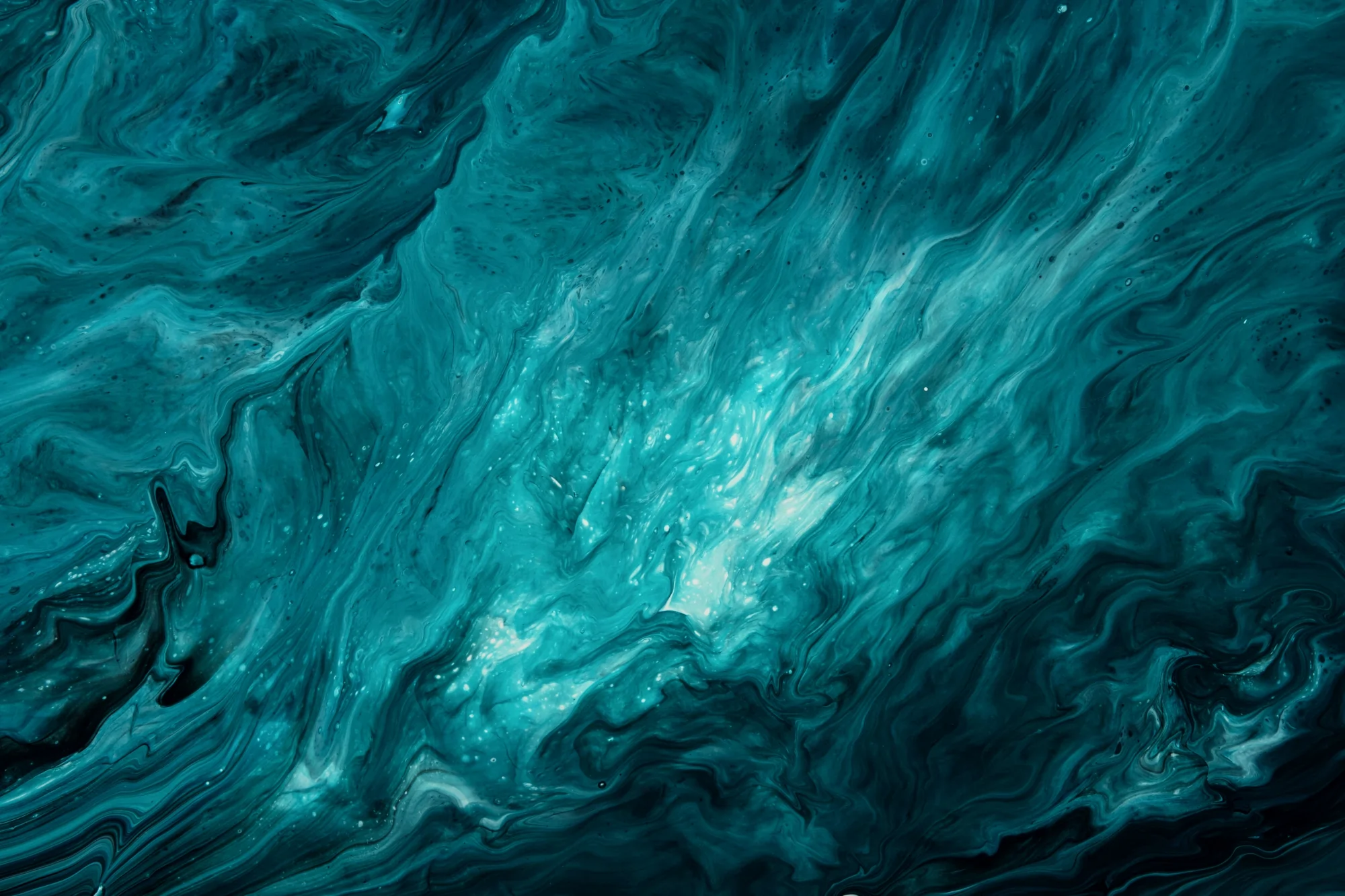Manually testing prompts is fine for hobby projects. But if you’re shipping LLM-powered apps, you need an upgrade.
Enter: LangChain + LangSmith. This combo lets you track, evaluate, and iterate on prompts automatically—with structured workflows, detailed logging, and prompt version control.
This guide walks through how to automate your prompt development cycle using these tools.
No more guesswork. Just controlled, scalable iteration.
Why Automate Prompt Iteration?
Prompt engineering is not a one-time task. It’s:
- Iterative: Each update creates new behaviors
- Context-sensitive: Prompts can break across inputs
- Hard to debug at scale
Manual testing hits a wall fast. Automating helps you:
- Catch regressions
- Score prompts with real metrics
- Test prompts across hundreds of inputs
What is LangSmith?
LangSmith is LangChain’s tool for:
- Tracing LLM chains and agents
- Logging prompts and outputs
- Running evaluations
- Managing datasets
It pairs perfectly with LangChain workflows. Think of it as your prompt CI/CD pipeline.
Core features:
- Prompt version control
- Input/output inspection
- Custom evaluation metrics
- Dataset testing at scale
Step-by-Step: Automating Iteration
Step 1: Define the Prompt Use Case
Start with a scoped task:
- Classification?
- Summarization?
- RAG response?
Define what success looks like.
Step 2: Create a LangSmith Dataset
A dataset is a set of inputs + expected outputs.
Example JSON:
{
"input": "Summarize this article in 3 bullet points.",
"expected_output": "- Point 1\n- Point 2\n- Point 3"
}
LangSmith lets you upload via API or UI.
Step 3: Instrument Your Code with LangChain Tracers
Add LangChain callbacks to your LLM chains:
from langchain.callbacks import LangChainTracer
tracer = LangChainTracer()
tracer.load_default_session()
chain.invoke({"input": query}, callbacks=[tracer])
This logs inputs, outputs, timing, and metadata.
Step 4: Run Evaluations Automatically
Define custom evaluators or use built-ins:
from langsmith.evaluation import RunEval
RunEval.run(dataset_id="your-dataset", evaluation_fn="correctness")
Evaluate on metrics like:
- Relevance
- Factuality
- Conciseness
- Structure adherence
Step 5: Compare Prompt Versions
Use LangSmith’s UI or API to compare:
- Old vs. new prompts
- Output quality deltas
- Token usage, latency, and eval scores
Keep track of what improves and what regresses.
Example: RAG Summary Bot
Goal:
Summarize top 3 documents related to a user query.
Iteration Flow:
- Upload dataset of 50 input queries
- Run Prompt V1
- Evaluate with relevance + completeness + latency
- Edit prompt to reduce verbosity
- Run Prompt V2
- Compare scores + user preferences
Result:
Prompt V2 cut latency 30% and improved completeness by 20%, with no loss in factuality.
Tips for Scaling Prompt Ops
1. Build Evaluation Sets Early
Start saving real inputs and good outputs. Label as you go.
2. Use Prompt Templates with Variables
Avoid hardcoding. Use Jinja2 or LangChain PromptTemplate:
prompt = PromptTemplate(
input_variables=["topic"],
template="Write a concise summary about {topic}."
)
3. Log Everything
Prompt, model, temperature, stop sequences. LangSmith captures it all.
4. Define Baselines
Don’t just test “better or worse.” Set thresholds for:
- Token budget
- Accuracy floor
- Latency max
When to Automate (and When Not To)
Automate when:
- You’re testing 20+ inputs
- You’re deploying to users
- You’re optimizing prompts weekly or more
Don’t automate when:
- You’re writing a one-off exploratory prompt
- You need qualitative testing
Final Thoughts
Prompt iteration isn’t magic. It’s a loop:
- Write
- Test
- Score
- Compare
- Repeat
LangChain builds the chains. LangSmith gives you the dashboard.
Together, they turn prompt engineering from guesswork into a structured engineering discipline.
This is how the best AI teams work in 2025.
FAQ
This is part of the 2025 Prompt Engineering series.
Next up: Designing Few-Shot Prompt Libraries for Reuse and Scale.