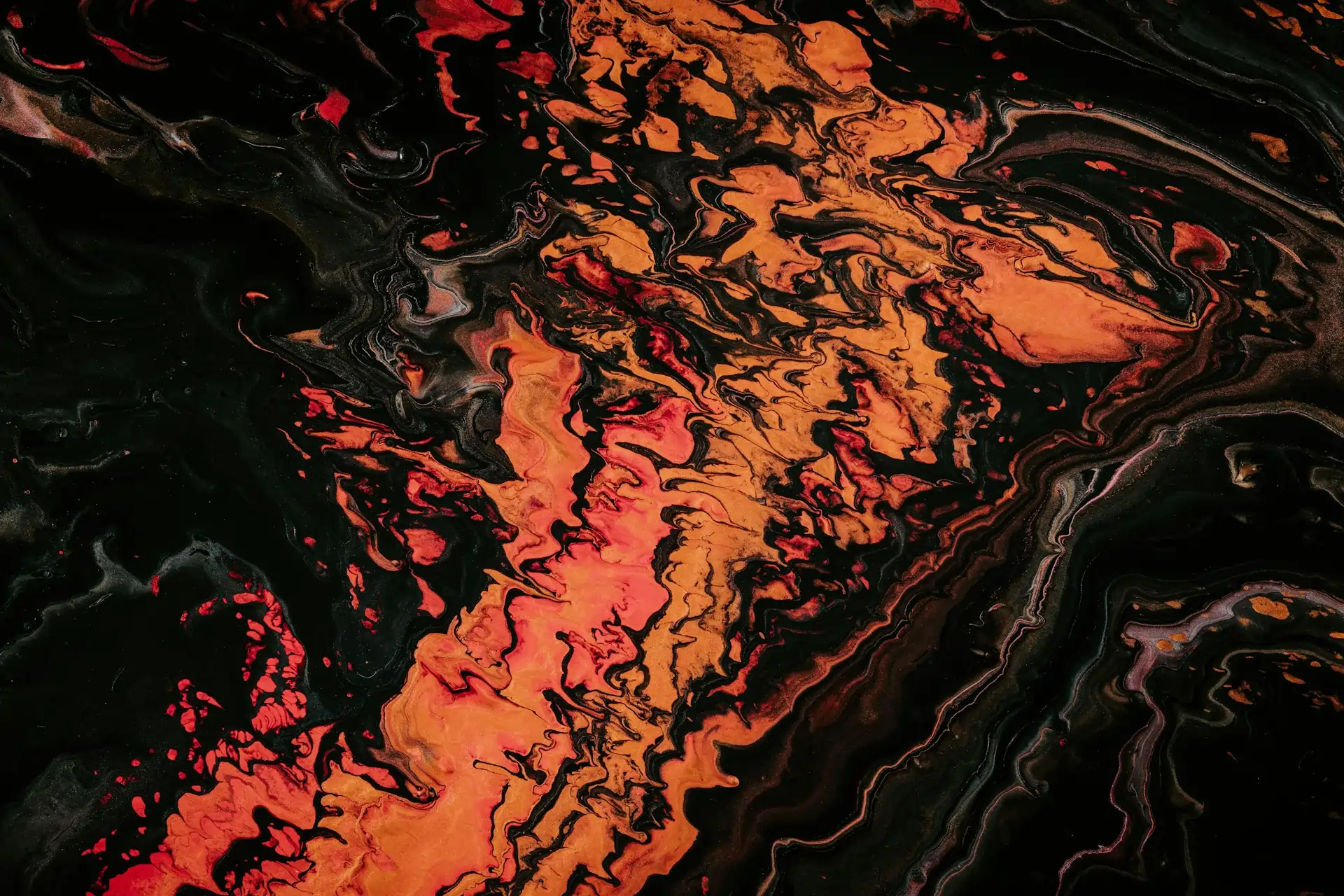Prompt engineering has evolved. In 2023, prompt design was mostly trial and error. By mid-2025, it’s closer to system design. And while everyone talks about temperature, it’s far from the only variable that matters.
If you’re building with GPT-4-turbo, Claude 3, or open-source LLMs like Mistral or Mixtral, knowing how to tune your prompt setup is critical. This post breaks down eight key variables that influence model output—beyond temperature.
1. System Instruction (or System Prompt)
The system prompt sets the model’s persona, tone, and role. It frames how the model should respond—even before your user sends a prompt.
Why it matters:
A good system prompt anchors behavior. It improves consistency across generations and helps control the model’s verbosity, style, and reasoning depth.
Example:
You are an honest, technical assistant. Use concise, direct language. Explain concepts clearly, with examples if helpful.
That single instruction can reduce hallucinations and improve coherence—without adjusting any model parameter.
Pro tip:
Use the system prompt to limit the model’s scope, not expand it.
2. Context Window Management
Most engineers focus on the prompt’s first 100 tokens. But your full context window can exceed 100,000 tokens. How you fill it—and where content is placed—makes or breaks performance.
Why it matters:
LLMs weight recent context more heavily. Buried instructions in early tokens often get ignored. Conversely, redundant instructions near the end can override earlier missteps.
Strategies:
- Place current task details last
- Keep persistent instructions concise and early
- Use section headers (
###,—, etc.) to anchor structure
Tools:
- LangChain’s
ConversationBufferWindowMemory - OpenAI’s
functionsvstoolsseparation
3. Stop Sequences
Stop sequences tell the model when to stop generating. They’re especially helpful in function calls, structured outputs, or multi-turn logic.
Why it matters:
Without clear stopping rules, the model might hallucinate additional steps or exceed token limits. Worse, it may keep guessing what you want next.
Use cases:
- JSON or XML output boundaries
- Truncating after one answer in multi-turn chats
- Preventing infinite loops in agents
Example:
Stop sequence: "\nHuman:" or "<END>"
Use these when precision and scope control are essential.
4. Top-p (Nucleus Sampling)
Temperature controls randomness. Top-p controls diversity. Instead of spreading probability across all possible tokens, top-p narrows it to those that cumulatively reach a threshold (e.g., 0.9).
Why it matters:
You can have low temperature and still get variation if top-p is high. Conversely, top-p at 0.8 with temperature 0.9 gives more focused randomness.
When to use:
- Creative writing (top-p 0.95)
- Tight summarization (top-p 0.7)
Avoid setting both top-p and temperature low—it leads to dry, repetitive outputs.
5. Token Biasing (Logit Bias)
Token biasing lets you promote or suppress certain tokens during generation. It’s a powerful way to shape output without changing your prompt.
Why it matters:
You can:
- Prevent profanity or specific keywords
- Force certain formats
- Bias toward domain-specific terms
Example (OpenAI):
"logit_bias": {"198": -100} // token 198 = "The"
This would strongly discourage outputs starting with “The.”
Use it sparingly. Token-level tweaking can have unexpected consequences if overused.
6. Few-Shot Examples (and Order)
Few-shot prompting remains one of the most effective ways to teach the model structure, tone, and logic.
Why it matters:
Examples beat instructions. They show what you want without ambiguity.
Best practices:
- Use 2–3 well-structured examples
- Match format and tone
- Keep task-specific examples close to the user prompt
- Avoid mixing contradicting formats
Tip:
Order matters. The model tends to mirror the most recent example.
7. Tool Use and Function Calling
Modern LLMs can call APIs, run tools, or emit structured JSON. Prompting has expanded beyond natural language—you’re now orchestrating agents.
Why it matters:
Prompt design affects whether:
- The model triggers a tool
- The output matches the required function schema
- Execution succeeds downstream
Implementation:
Use OpenAI’s functions or tools, or Anthropic’s tool_use. Clearly define:
- Parameters
- Types
- Description
- Expected responses
Design prompts that hint when a tool is needed.
8. Instruction Clarity and Compression
Verbose prompts confuse models. Too many instructions dilute signal. You want tight, legible prompts that guide, not overwhelm.
Why it matters:
The more precise your instruction, the higher the success rate. Avoid instructions like:
“Please respond in a manner similar to that of an expert consultant in a professional but approachable tone.”
Instead, use:
“Be concise. Write like an expert consultant.”
Compression tips:
- Use bullets
- Use delimiters (like “` or ===)
- Cut redundancy
- Favor verbs over adjectives
Good prompt engineers write like good programmers—minimal, readable, functional.
Temperature is just one dial. If you’re not tuning these other eight variables, you’re leaving performance on the table.
Prompt engineering in 2025 is less about clever phrasing and more about controlled design. As LLMs become more capable, the burden shifts to us—prompt engineers, designers, developers—to give them structure, clarity, and context.
FAQ
This post is part of the Prompt Engineering series.
Next up: Debugging Prompts Systematically: A 5-Step Framework.