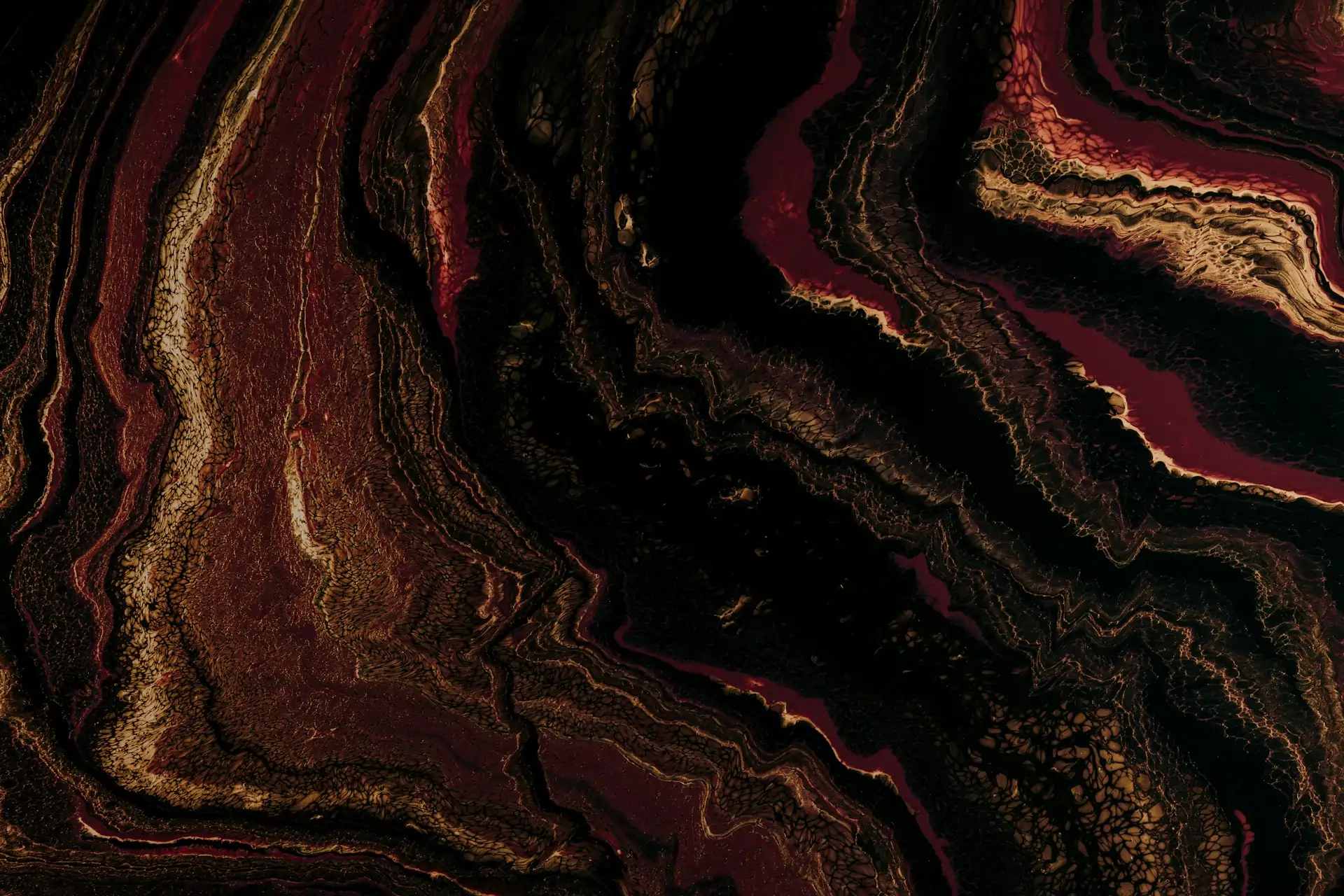Prompt engineering is no longer text-only. With GPT-4 Vision, Claude 3, and Gemini handling images, documents, charts—even audio—2025 demands a new discipline: multi-modal prompt evaluation.
This post outlines how to evaluate image + text prompts systematically, measure performance, and build scalable feedback loops for multi-modal tasks.
Why Multi-Modal Prompts Are Different
Multi-modal prompts are high-bandwidth. They combine modalities—text, images, PDFs, tables, and more—in a single context window.
Unique challenges:
- Format ambiguity (where does the image end and instruction begin?)
- Context switching (image-first vs. text-first)
- Output drift (hallucinations or misinterpretation)
You can’t debug or score these prompts like pure text. You need dedicated methods.
Key Evaluation Dimensions
1. Visual Grounding
Does the output accurately describe or interpret the visual input?
Use cases:
- Image captioning
- Chart explanation
- Visual QA
Scoring:
- Ground-truth matching (caption similarity)
- Object/label accuracy
- Visual-text alignment (Does the output reflect what’s in the image?)
Tools:
2. Multi-Modal Reasoning
Can the model synthesize image + text context?
Use cases:
- Chart analysis with a question prompt
- Answering questions from annotated screenshots
Scoring:
- Fact accuracy
- Reasoning traceability (can you follow the logic?)
- Correct use of both modalities
Tip:
Use chain-of-thought prompts to improve performance and debug logic steps.
3. Instruction Compliance
Did the model follow formatting, length, tone, or structure constraints?
Use cases:
- Generating alt text
- Summarizing multi-image PDFs
Scoring:
- Manual spot checks
- Regex or JSON schema validation (for structured outputs)
- LangSmith auto-evals (e.g. length, formatting)
4. Latency and Cost
Vision models are expensive. Some image prompts balloon to 100K+ tokens in context.
Scoring:
- Token usage (text + image metadata)
- Response latency (ms)
- Cost per output
Tools:
- OpenAI usage dashboard
- Claude context breakdown
Optimize for compression: lower image resolution, tighter instructions.
5. User Preference
Do users prefer one prompt setup over another?
Use cases:
- UI feedback loops (e.g. support bots interpreting screenshots)
- Educational apps (explain diagrams to learners)
Scoring:
- Thumbs up/down
- Pairwise comparison
- Task-specific Likert scales (e.g. 1–5 usefulness)
Always log feedback, tie it to prompt versions, and track change impact.
Evaluation Framework Example: Chart QA
Task:
Answer a question based on a line chart image + question prompt.
Metrics:
- Visual grounding (is the chart described accurately?)
- Answer correctness
- Reasoning coherence
- Instruction format compliance
Eval Stack:
- Upload chart images to LangSmith
- Use JSON evals for structure scoring
- Run GPT-4 Vision + Claude comparison
- Collect user feedback from internal testers
Prompt Design Tips for Multi-Modal Inputs
- Always reference the image explicitly: “Based on the chart above…”
- Use delimiters to separate the instructions from the image
- Include example outputs if formatting matters
- Start with high-level summary prompts before asking detailed questions
Tools and Frameworks
- LangSmith – dataset testing, logging, and auto-evals
- BLIP / BLIP-2 – open-source visual grounding benchmark
- OpenAI Vision API – full-resolution image inputs + text
- Claude 3 – strong at multi-modal document reasoning
- Gradio + LangChain – for building testable UI environments
Multi-modal prompting opens new frontiers. But it also breaks traditional prompt evaluation.
Treat images like code: test, trace, measure. Combine human and automated scoring. Log everything. And above all—build systems that scale evaluation, not just generation.
In 2025, success belongs to those who can score what others can’t see.
FAQ
This is part of the 2025 Prompt Engineering series.
Next up: Building Robust Prompt APIs for Production Environments.